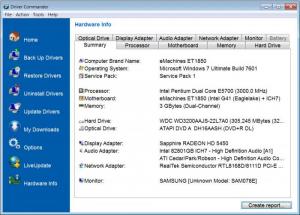Driver Commander
11.0.0.1116
Size: 7.86 MB
Downloads: 3953
Platform: Windows (All Versions)
Every Windows hardware device, no matter what type it is, needs a driver for it to work. If we are talking about newer devices and the most recent Windows version, 7, we can say that all the devices will be automatically detected and their drivers installed without the user having to do anything. That's because Windows 7 includes a large database of drivers which is available either offline, or through Window Update. Either way, your device will have the proper driver installed. But the problem is keeping up with the latest version of the drivers. Having the latest version installed will allow the device to work better and can also add some new features to it.
But the latest problem is related to old hardware which cannot be properly detected by Windows, being it the latest version. In this case, one will have to search the driver on the web, thus losing time and effort. Driver Commander can save him from this, as it's an application for detecting hardware devices and downloading and installing the proper drivers for them, completely automatically. Thus, one will always have the latest driver for a device.
Being a Windows application, Driver Commander does not take long to install, nor does it need special skills for completing this step. Besides that, it includes a graphical interface that allows scanning for device drivers using a single click. At thins point, the application will clearly display all the hardware devices that need a driver update and also the ones that do not have a driver installed. Then, the user can select which device he wants to download a driver for and then, using a click, he can allow the program to download and install the driver automatically.
But that's not all this program can do. In case you want to migrate to a new computer or operating system, Driver Commander can back up all your system drivers, allowing you to easily restore them in your new system. Furthermore, the interface includes a special tab for displaying complete hardware information. This information is classified according to the type of the hardware device. The user can create a report with all this information and save it as a text file.
Pros
It can detect a wide range of hardware devices and can download and install the driver for each of them, completely automatically. Besides that, it can display various hardware information and allows the user to create a report and save it as a text file. Furthermore, it can back up all the system drivers, in case the user wants to restore them later on.
Cons
The demo version can scan for drivers but cannot download and install them. Driver Commander is a very useful application for downloading and installing any kind of driver, without the user's intervention.
Driver Commander
11.0.0.1116
Download
Driver Commander Awards

Driver Commander Editor’s Review Rating
Driver Commander has been reviewed by Jerome Johnston on 03 Apr 2012. Based on the user interface, features and complexity, Findmysoft has rated Driver Commander 4 out of 5 stars, naming it Excellent